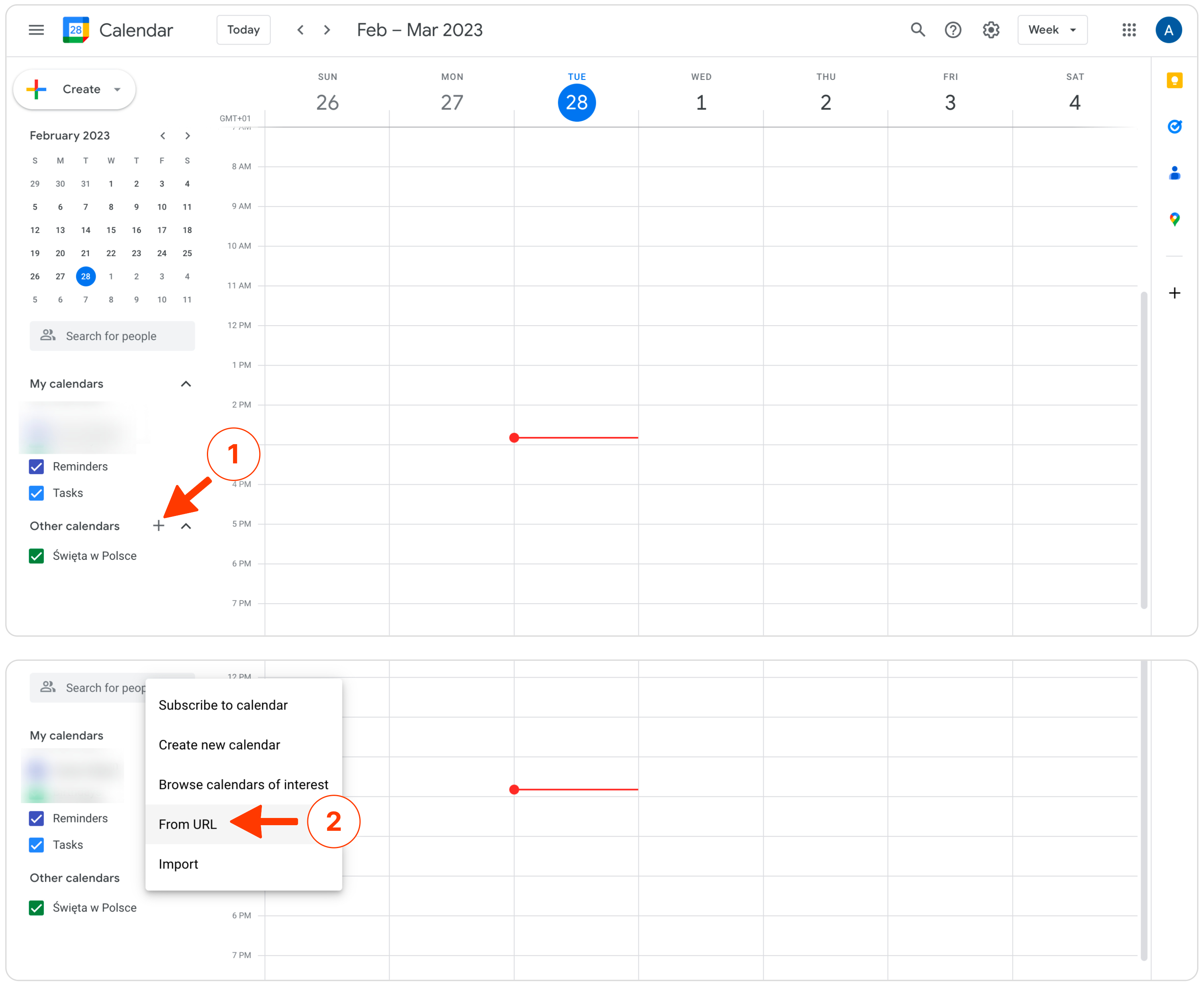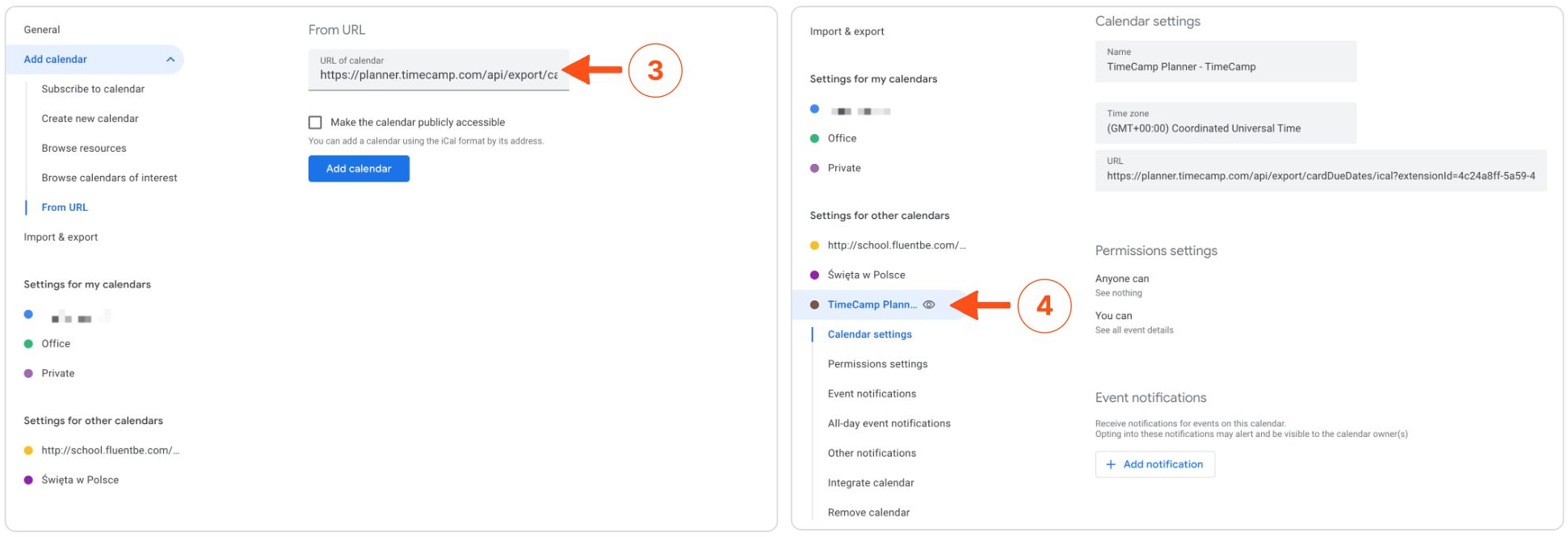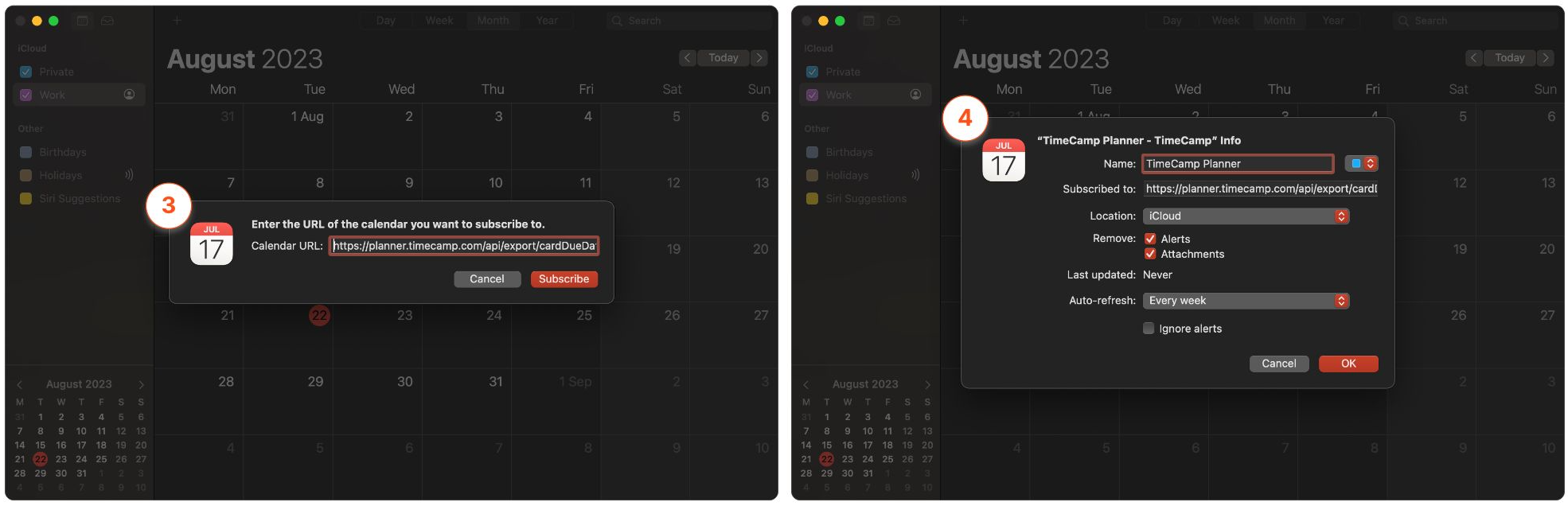Calendar
Calendar integration allows you to export all tasks with their start and due dates as events to your calendar events. All you have to do is to copy the iCal link from your account and add it as a new Calendar to your calendar app.
Overview
The task from your TimeCamp Planner account will be imported as events to your calendar app. Before proceeding with integration make sure these conditions are met:
- You are assigned to the tasks you want to export
- Tasks include start and due dates
Automatic syncing between Planner and Calendar takes place once per day.
Enable integration
Each user has access only to their own iCal link.
Step 1
To access the Integration tab click on your name on the left side menu and choose the Integrations option from the menu.

Step 2
Find the Calendar Synchronisation integration on the list and click the Integrate button.
A pop-up window will appear where you can copy the URL address of your TimeCamp Planner account.


Step 3
Open your Calendar app and use an option to add a new calendar from the URL. Here are a few examples:
Example of Google Calendar:
- Click on the "plus" button next to Other calendars and select the "From URL" option.
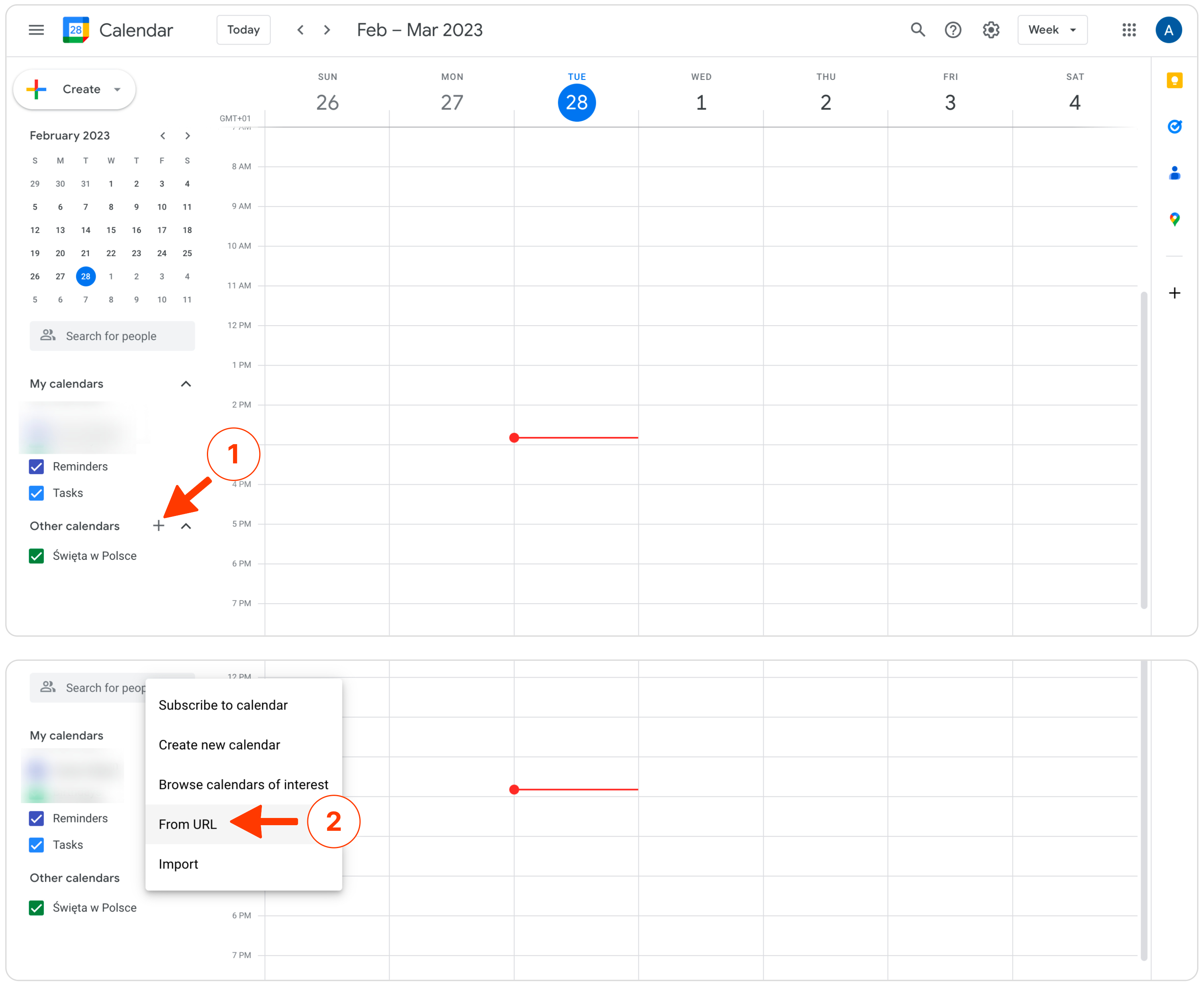
- Input the copied ical link and click the "Add calendar" button. TimeCamp Planner will appear as a new calendar on the left side menu where you can change its name, color, enable notifications, etc.
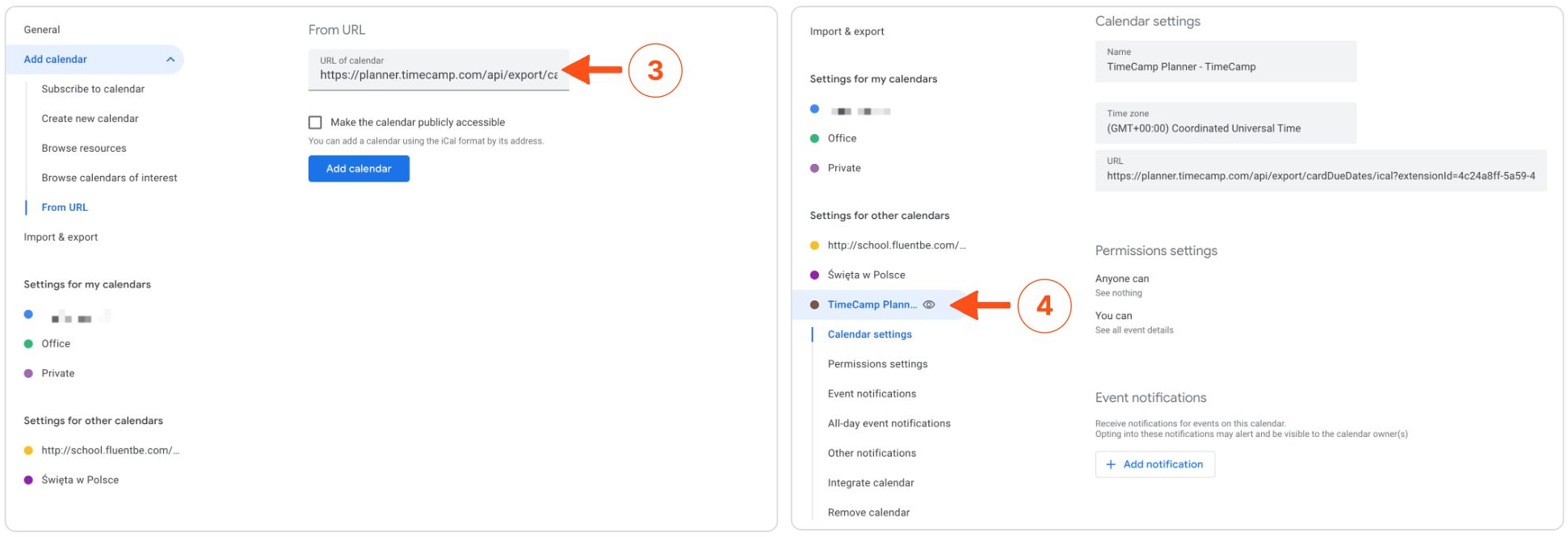
Example of Outlook (online version):
- Click on the "Add Calendar" button on the left side menu.

- Next select the option "Subscribe from web" and input the copied ical link. Enter the name of your calendar, choose a color, and select a list you'd like to add a new calendar to.

Example of Apple Calendar (desktop version):
- Open Calendar on your Mac and click on the File tab. Select "New Calendar Subscription" from the menu.

- Next input the copied ical link, name your calendar, select its color, and click on the "Ok" button.
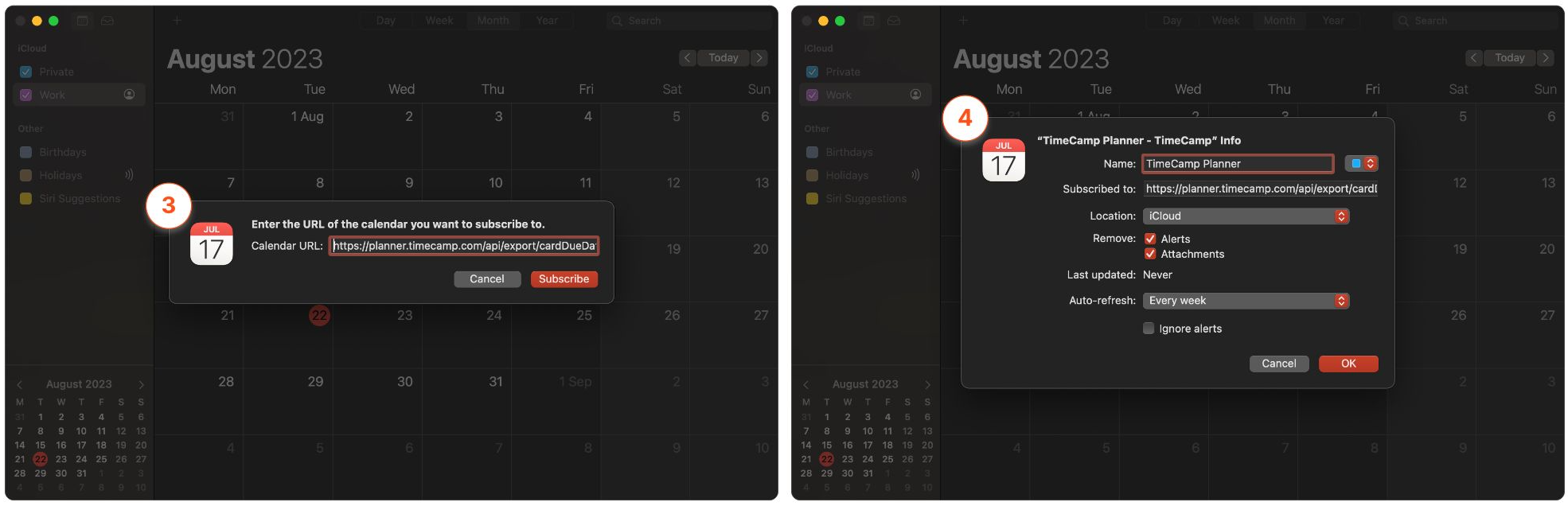
All your tasks will be automatically exported as events to your calendar.